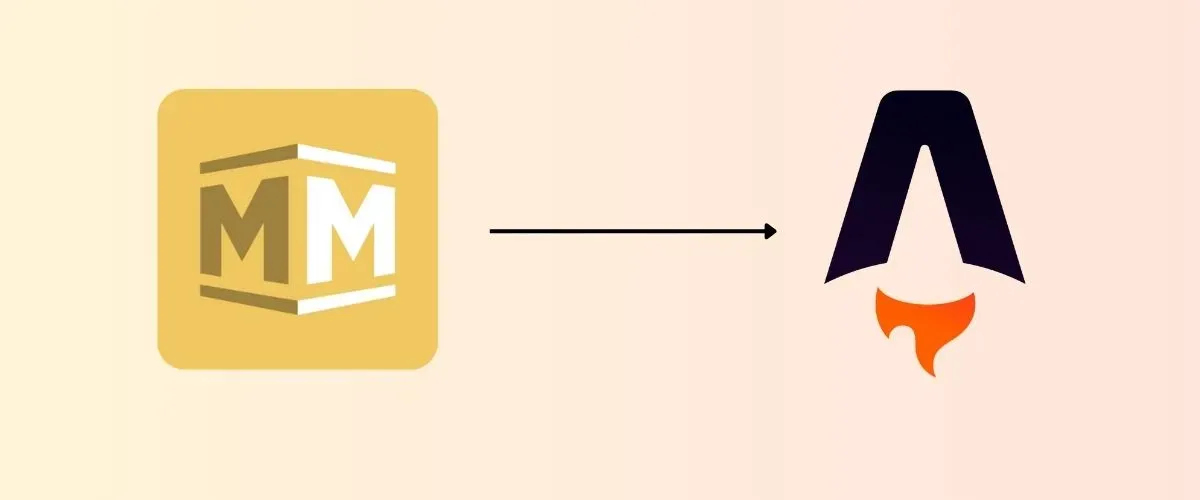
Why and How I Moved My Blog from Middleman SSG to Astro
- GitHub
- Astro
- Lautaro Lobo
- 29 Dec, 2024
¡Long time no see!
It’s been years since I posted something here on my blog. And what better post to get back into it than a recap of why and how I have deployed a new version of this site, moving from Middleman to Astro (yey!).
Start With Why
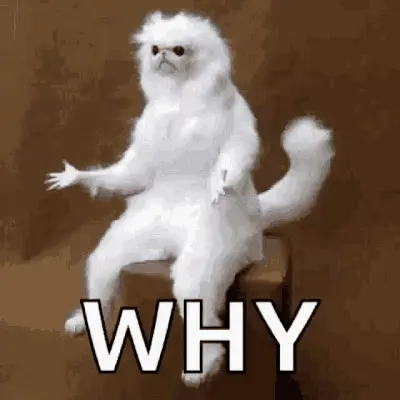
I originally developed my blog using Middleman, a static site generator built with Ruby. It was the first SSG that crossed my path when I started on web development. I liked it; it’s nice, but the project and community died with time… not meant to be mean, but the fact is that the latest major version release is from 2015 🫠. Handling dependencies with Ruby felt like a burden instead of a feature, and many packages, libraries and even themes were deprecated. All consequences of the same thing, a lack of an active community.
I needed a more modern, efficient, and actively maintained solution, which led me to Astro.
Outlining the Process
First, I created a Trello board with only four columns with tiny, approachable tasks. Like User Stories, but with less detail. I also wrote some thoughts about the deployment strategy I wanted to have for this project. Since I have my code on GitHub, I wanted to at least try to use GitHub Actions.
The Whole Programming Thing
The fun part. I started with the Astro Docs and began playing around with components, partials, custom styles, props, and mdx, until I ended up with this Astro starter template, which I customized. The process felt fast since Astro has an engaged community and awesome documentation which makes it so easy to get a 101 site up and running in no time.
I first deleted all unnecessary pages, components, and libraries from the boilerplate which I knew I wouldn’t use.
After that, I started working on the header, moved all assets, and tuned up the blog page. The one you are currently reading!
It was like creating my personal blog all over again, but with a sketch and a more outlined process to begin with.
Finally, I had to set up Disqus and an email marketing provider (MailerLite). I also had some issues with pagination and routing but after a few days of fidgeting with it, I got it working.
Setting Up GitHub Actions
It was my first time working with GitHub Actions. Thankfully the docs were easy to follow. I played a little with the GA file until the CI / CD was set up. I followed the guidelines I wrote earlier, in which I stated the deployment strategy I wanted to follow for this project.
I created two separate yml files in the .github > workflows directory. The first one was an npm run build in the pull request. That’s an extra check to feel more secure about what’s getting merged to master.
The yml file looks like:
name: Build on PR Node 20
on:
pull_request:
branches: ["master"]
jobs:
build:
runs-on: ubuntu-latest
strategy:
matrix:
node-version: [20.x]
steps:
- uses: actions/checkout@v3
- name: Build on PR
uses: actions/setup-node@v3
with:
node-version: ${{ matrix.node-version }}
cache: "npm"
- run: npm ci
- run: npm run build --if-presentI could expand it and add something like a sonar scan, or a UTs run, but for this particular project that felt a little too overkill. Maybe I’ll add a linter later.
The second yml file I created runs a build and deploys to prod when a pull request gets merged to master.
Well, it only runs an npm run build and pushes the dist folder to my prod branch (which is protected BTW). Then my Hostinger CD setup picks up the new commit from that branch and publishes a new version of the site.
I love how fast I can get to prod, hassle-free.
The yml file for this workflow is something like:
name: build and publish to production
on:
push:
branches:
- master
jobs:
build:
runs-on: ubuntu-latest
name: Build and Push
steps:
- name: git-checkout
uses: actions/checkout@v4
- name: Install all dependencies
run: npm install
- name: Build
run: npm run build
- name: Push
uses: s0/git-publish-subdir-action@develop
env:
REPO: self
BRANCH: prod # The branch to push to
FOLDER: dist # The build subdir
GITHUB_TOKEN: ${{ secrets.GITHUB_TOKEN }}
MESSAGE: "New Prod Build ${{ github.run_number }}" # The commit messageThese are concepts that I learned for this particular project and I am very proud of the outcome.
Hostinger Set Up
I have my domain and hosting services in Hostinger, so I had to set up the Continuous Deployment there. I have written a blog post about CD in Hostinger, it lies out the step-by-step process for setting up Continuous Deployment on Hostinger 😉
Conclusions
It took me a while to get the time to write this post. I’m hoping to be more active this upcoming year in my blog, now that I have a simpler way of publishing new content, and the tech stack is a modern, easier-to-maintain code base. It was a good effort worth the pain, and the wait. And I also learned some new stuff! So that’s great.
Have you tried Astro yet? Read you in the comments! 👇
